Canva – Learning & Earning
Introduction
Canva is a popular online graphic design for learning and earning that enables users to create a wide range of visual content, from presentations and posters to social media graphics and digital portfolios.
Founded in 2012 in Sydney, Australia, today, Canva has over 60 million users worldwide, and its platform continues to evolve with new features and design elements that enable users to create stunning visuals with ease.
Easy to use
It provides users with a simple drag-and-drop interface that allows them to choose from a variety of pre-designed templates, or to create their designs from scratch.
Millions of Photos in Library
It also offers a library of millions of stock photos, illustrations, icons, and other design elements that users can use to enhance their designs.
How students can be benefited by learning Canva
Designing cover pages:
Canva can help students create visually appealing cover pages for their assignments. By using Canvas templates and design elements, students can create cover pages that make their assignments stand out and grab the reader’s attention.
Easy creation of visual aids:
Canva makes it easy for students to create visual aids for presentations, reports, and projects. With its drag-and-drop interface and customizable templates, students can quickly create eye-catching graphics that enhance their work.
Designing posters and flyers:
Canva is an excellent tool for designing posters and flyers for school events or extracurricular activities. Students can choose from a wide range of templates, graphics, and fonts to create visually appealing posters that grab people’s attention.
Enhancing social media posts:
Social media has become an essential part of student life, and Canva can help students create more engaging and professional-looking posts for their social media accounts. With Canva easy-to-use interface and wide range of templates, students can create eye-catching graphics that help them stand out.
Developing digital portfolios:
Canva is an excellent tool for students who want to showcase their creative work in a digital portfolio. With Canva customizable templates and design elements, students can create a professional-looking portfolio that highlights their skills and accomplishments.
How teachers can be benefited by using Canva
Designing classroom materials:
Teachers can use Canva to design classroom materials such as posters, worksheets, and handouts. With the Canva’s drag-and-drop interface and pre-designed templates, teachers can quickly create professional-looking materials that help reinforce learning.
Creating visually appealing presentations:
Canva makes it easy for teachers to create visually appealing presentations that engage students. With its customizable templates, graphics, and fonts, teachers can create unique and attractive presentations that enhance the learning experience.
Developing digital resources:
Canva is an excellent tool for teachers who want to develop digital resources such as e-books, interactive quizzes, and online activities. With Canva customizable templates and design elements, teachers can create engaging and interactive resources that enhance student learning.
Enhancing communication with parents:
Canva can help teachers enhance communication with parents by creating visually appealing newsletters, calendars, and event invitations. With its easy-to-use interface and templates, teachers can create professional-looking materials that keep parents informed and engaged.
How people from jobs and businesses can benefit from Canva
Creating professional presentations:
Canva customizable templates, graphics, and fonts can help people create professional-looking presentations that engage their audience and communicate their ideas effectively.
Designing marketing materials:
Canva can benefit businesses by helping them create visually appealing marketing materials such as social media graphics, flyers, brochures, and banners. With Canva design elements and templates, businesses can quickly create marketing materials that stand out and capture the attention of their target audience.
Developing visual aids for training and education:
Canva can benefit people from jobs and businesses by enabling them to create visually appealing visual aids for training and education purposes. By using Canva templates and design elements, they can create engaging and informative materials that enhance the learning experience.
Designing product packaging and labels:
Canva can help businesses create visually appealing product packaging and labels that attract customers and differentiate their products from competitors. Canva’s design elements and templates help businesses create appealing product packaging and labels that reflect their brand.
Creating business cards and resumes:
Canva design elements and templates can help people create professional-looking business cards and resumes that make a positive impression on potential employers or clients. With Canva, people can create unique and eye-catching business cards and resumes that effectively communicate their skills, achievements, and personal brand.
Do I need a Laptop / Desktop for using canvas or it can run on mobiles? Does it run on android or iOS or both?
Canva can be accessed from both computers and mobile devices. It has dedicated apps for both Android and iOS devices, which can be downloaded from their respective app stores.
The Canva app for mobile devices is designed to provide a simplified user interface that allows users to create designs on the go. Despite lacking some desktop features, the mobile app still allows users to create professional designs on-the-go.
Canva can be used on mobile devices and desktop computers. For complex projects, use the desktop version for more advanced features and a larger workspace.
You can access the desktop version through any web browser, with no need to download or install software. The Canva mobile app is available for Android and iOS devices.
Earnings from Canva
Canva offers several ways for users to earn money using their platform. Here are a few ways you can earn.
Create designs for clients:
If you have design skills, you can create designs for clients using Canva and earn money. You can offer your services on freelance platforms such as Fiverr, Upwork, or Freelancer, or reach out to clients directly.
Sell designs on the Canva marketplace:
Canva has a marketplace where users can sell their designs, including templates, graphics, and photos. You can create designs and upload them to the marketplace, and when someone buys your design, you earn a commission.
Become a Canva affiliate:
Canva has an affiliate program where you can earn a commission by referring people to Canva.
Sharing your affiliate link on blog, social media, or website earns you a commission when someone signs up for Canva.
Create and sell courses or tutorials:
If you’re an expert in using Canva, you can create and sell courses or tutorials on how to use the platform. You can use platforms like Udemy, Skillshare, or Teachable to host your course and earn money when someone enrolls in it.
Offer design-related services:
Canva also offers a range of design-related services, such as printing, custom design, and brand management. You can partner with Canva and offer these services to your clients, earning a commission on each sale.
Plans offered by Canva
Canva for Education and Learnings:
Canva for Education is a free plan designed for teachers and students. It provides access to all of Canva features, including 60,000+ free templates, 4+ million free images, and graphics, as well as features such as class collaboration and assignment sharing.
Free Plan:
Canva Free Plan is a basic plan that allows users to create designs and access some of Canva features for free. It provides access to over 250,000 templates, 100+ design types, and 5GB of cloud storage.
However, it has limited features like restricted access to graphics and templates, few file format options, and no premium images.
Canva Pro:
Canva Pro is a paid subscription plan that provides access to all of Canva features, including unlimited access to templates, 100+ design types, and 100GB of cloud storage. Advanced features include design resizing, background removal, and premium elements like images, graphics, and fonts
Canva for Enterprise:
Canva for Enterprise is for larger teams in businesses and organizations. It offers full access to Canva features, and advanced team features like unlimited storage, customizable templates, and brand management tools. Pricing varies based on the organization’s specific needs and the number of users.
Conclusion:
Canva is a powerful graphic design tool that has revolutionized the way people create visual content. With its user-friendly interface, versatile templates, and vast library of graphics, fonts, and images, Canva has made it easy for anyone, regardless of their design experience, to create professional-looking designs quickly and easily.
Whether you’re a student working on a school project, a small business owner creating marketing materials, or a large enterprise managing a team of designers, Canva has something to offer. Users’ needs are met by diverse plans, including a free plan for individuals and an enterprise plan for large organizations.
Overall, Canva has empowered millions of people around the world to create stunning visual content that effectively communicates their message and achieves their goals. With Canva, anyone can turn their ideas into reality and bring their vision to life.
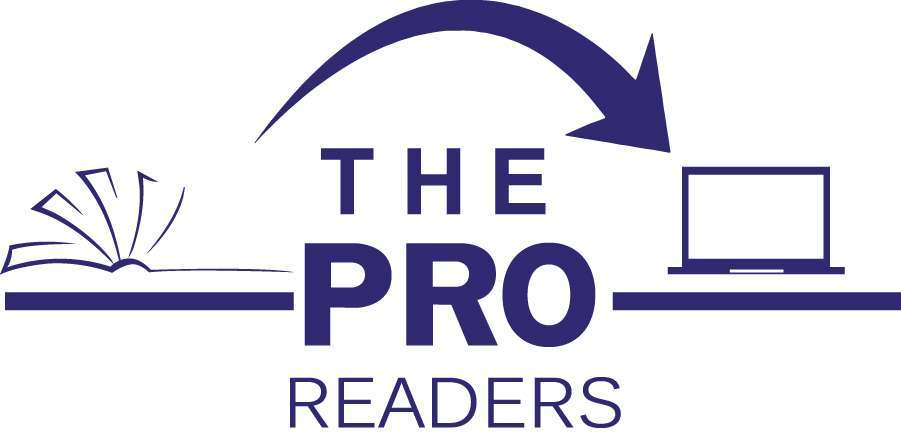




Shiza Fatima
October 30, 2023 at 00:25Very informative! Keep it up!