Adobe Premier Pro
Introduction:
Are you tired of watching amateur videos on YouTube that make you cringe? Do you want to take your video editing skills to the next level? Then look no further than Adobe Premiere Pro, the professional video editing software used by content creators, video editors, and filmmakers around the world.
Not only does Adobe Premiere Pro offer a range of advanced features, including support for multiple file formats, advanced audio and video editing capabilities, and integration with other Adobe Creative Cloud software, but it also has a user-friendly interface that even novice editors can use with ease. Plus, let’s be real, who doesn’t love using software that makes you feel like a pro?
Whether you’re a content creator looking to improve the quality of your videos, a video editor seeking to optimize your workflow, or a filmmaker who wants to bring your creative vision to life, Adobe Premiere Pro has everything you need to create professional-grade videos. So buckle up and get ready to take your video editing skills to the next level – with Adobe Premiere Pro, the only limit is your imagination.
Key Features:
Below are a few key features of Adobe Premiere Pro:
Timeline:
The timeline panel in Premiere Pro is where users can arrange and edit clips, add transitions, and adjust the timing of their video.
Editing tools:
Premiere Pro offers a variety of editing tools, including trimming, splitting, and merging clips, as well as adjusting the color, audio levels, and visual effects.
Audio editing:
Users can edit audio in Premiere Pro using a variety of tools, including the audio mixer, audio effects, and audio transitions.
Collaboration:
Premiere Pro allows multiple users to work on the same project simultaneously, making it easy for teams to collaborate on video projects.
Export options:
Premiere Pro allows users to export their videos in a variety of formats, including high-quality formats such as 4K, and supports a range of export settings and presets for various platforms.
Overall, Adobe Premiere Pro is an excellent choice for professional video editors looking for powerful, feature-rich software for video editing.
System Requirements:
Adobe Premiere Pro is a desktop application that runs on Windows and macOS operating systems. The current system requirements for Adobe Premiere Pro (as of March 2023) are as follows:
For Windows:
Windows 10 (64-bit) version 1803 or later; Intel 6th generation or newer processor or AMD equivalent; 8 GB of RAM (16 GB or more recommended); 8 GB of available hard-disk space for installation; 1920 x 1080 or greater display resolution (at least a 100% scale factor).
For macOS:
MacOS v10.15 (Catalina) or later; Intel 6th generation or newer processor or Apple M1 chip; 16 GB of RAM (32 GB or more recommended); 8 GB of available hard-disk space for installation; 1920 x 1080 or greater display resolution (at least a 100% scale factor).
It’s important to note that Adobe Premiere Pro requires a dedicated graphics card with at least 2GB of VRAM, and a more powerful graphics card is re-commended for better performance when working with high-resolution video.
How Android Users can use it
Adobe Premiere Pro is available for Android users, but it’s a more limited version of the software called Adobe Premiere Rush.
Adobe Premiere Rush is designed specifically for mobile devices, and it offers basic video editing capabilities, including trimming and cutting clips, adding transitions and effects, and adjusting audio levels. However, it doesn’t offer all the advanced features and capabilities of the full desktop version of Adobe Premiere Pro.
Adobe Premiere Rush is available for Android devices through the Google Play Store, and it can also be used on desktop computers and iOS devices.
Limitations:
While Adobe Premiere Pro is a powerful and versatile video editing software, there are some limitations of Adobe Premiere Pro:
Learning curve:
While the software has a user-friendly interface, it can still take some time to learn how to use all of its features and capabilities, especially for beginners;
System requirements:
Adobe Premiere Pro requires a powerful computer with a dedicated graphics card to run smoothly, which can be a barrier for some users;
Limited audio editing capabilities:
While Premiere Pro has some audio editing tools, it may not be the best choice for users who primarily work with audio content and require more advanced audio editing capabilities;
Limited 3D editing capabilities:
Although Premiere Pro does support some 3D content and effects, it’s not a dedicated 3D editing software and may not be the best choice for users who require extensive 3D editing capabilities.
Overall, while Adobe Premiere Pro is a powerful and versatile video editing software.
Pricing (March 2023):
Adobe Premiere Pro is a professional-grade video editing software and is available through Adobe’s Creative Cloud subscription service. The cost of the subscription depends on the plan you choose, and whether you want to pay annually or monthly. Here are the current prices for Adobe Premiere Pro:
Annual Plan (paid monthly): $20.99/month
Annual Plan (prepaid): $239.88/year
Monthly Plan: $31.49/month
There are also student and teacher discounts available, as well as discounts for businesses and organizations.
Conclusion
In conclusion, Adobe Premiere Pro is a game-changer when it comes to video editing software. Its advanced features, user-friendly interface, and integration with other Adobe Creative Cloud software make it the go-to choice for content creators, video editors, and filmmakers worldwide.
But let’s not forget the real reason why we love using Adobe Premiere Pro – it makes us feel like we’re part of the elite group of professional video editors. With its endless possibilities for creativity, it’s no wonder why so many people are flocking to this software to create stunning and professional-grade videos.
So whether you’re a seasoned pro or just starting out, Adobe Premiere Pro is the perfect tool to help you bring your video editing skills to the next level. Don’t settle for mediocre videos – take the plunge and join the ranks of the video editing elite with Adobe Premiere Pro.
In the end, it’s not just about the software, but the experiences and memories you create with it. So go forth and create videos that will make you and your audience proud. With Adobe Premiere Pro, the sky’s the limit.
Website:
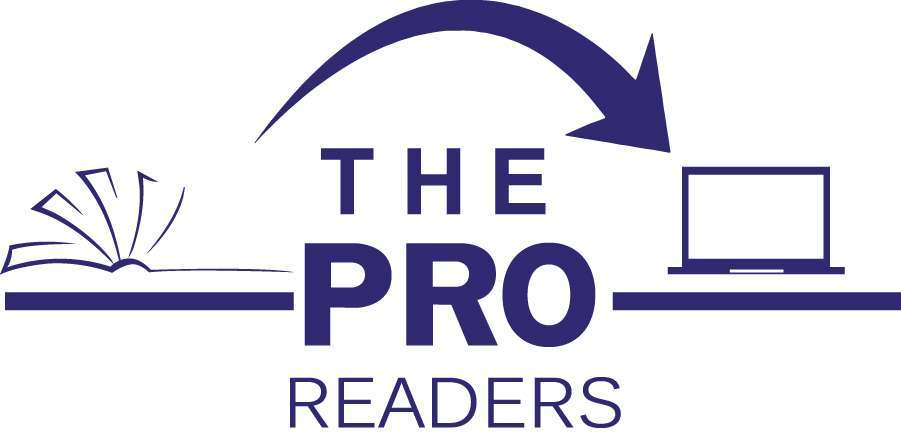





Shiza Fatima
March 11, 2023 at 01:06Really nice! it will help me in my channel
Ali Murtaza
March 17, 2023 at 16:04Thanks for visiting our website and showing interest in reading.