Shopify
Introduction
Shopify is an e-commerce platform to create an online store for selling products and services. It was founded in 2006 and has since become one of the most popular e-commerce platforms, serving over 1 million businesses in more than 175 countries.
Shopify is an all-in-one e-commerce platform enabling individuals and businesses to create and manage online stores. It provides a wide range of features, including website hosting, payment processing, inventory management, shipping and fulfillment, and marketing tools.
User Friendly
Shopify is designed to be user-friendly and accessible to everyone, regardless of their technical expertise. It offers a variety of customizable templates and themes that allow users to create a unique and professional-looking website without needing to know how to code. Shopify also provides a robust app store that offers a wide range of apps and integrations that can be used to extend the functionality of the platform.
Scalability
Scalability is the major advantage of Shopify. Whether you’re just starting out with a small store or you’re a larger enterprise with more complex needs, Shopify can accommodate your requirements. It offers different pricing plans and features that can be tailored to your business needs and budget.
Support System
In addition to its core e-commerce functionality, Shopify also provides a range of educational resources and support to help users succeed. These resources include a help center, community forums, and a free e-commerce course that covers the basics of starting and running an online store.
How Shopify works
Shopify works as an all-in-one e-commerce platform that provides the tools and features needed to create and manage an online store. Here are the basic steps involved in using Shopify:
Create a Shopify account:
You can sign up for a Shopify account and choose a pricing plan that fits your needs.
Customize your store:
You can customize your store’s design by choosing a theme and adding your own branding, logo, and other visuals.
Add products:
You can add products to your store by creating product listings that include photos, descriptions, and pricing.
Set up payment and shipping:
You can set up payment processing to accept credit card payments, PayPal, or other payment options. Also shipping options and rates for your products and also be set.
Launch your store:
Once you have set up your store and added your products, you can launch your store and start selling online.
Manage your orders:
As customers place orders on your store, you can manage those orders using Shopify’s order management tools.
Grow your business:
Shopify provides a range of tools and features to help you grow your business, such as marketing and SEO tools, integrations with third-party apps, and analytics and reporting.
Do I need to put investment in Shopify to create my online store?
Yes, to use Shopify, you will need to pay a monthly fee for access to the platform. The fees start at $29 per month for the Basic Shopify plan, which includes all the basic features you need to create and manage your online store.
In addition to the monthly fee, you may also need to pay for additional services or add-ons, such as payment processing fees or third-party apps. However, these costs are typically optional and depend on your specific needs.
Overall, while there is a cost associated with using Shopify, it is generally considered an affordable and cost-effective solution for creating an online store, especially considering the range of features and tools included. Additionally, Shopify offers a free trial period, so you can try out the platform before committing to a paid plan.
What pricing plans are available on Shopify
Shopify offers several pricing plans to fit different needs and budgets. Here are the current pricing plans as of my knowledge cutoff date of September 2021:
Basic Shopify:
This plan costs $39 per month and includes all the basic features needed to set up and run an online store, ship products, and process payments. Additional features are access to basic reports, up to 1,000 inventory locations, up to 77% shipping discount, and 2 staff accounts.
Shopify:
This plan costs $105 per month and includes professional reports, up to 1,000 inventory locations, up to 88% shipping discount, 5 staff accounts, and lower credit card rates as compared with the basic plan.
Advanced Shopify:
This plan costs $399 per month and includes even more features such as a custom report builder, up to 1,000 inventory locations, up to 88% shipping discount, 15 staff accounts, and lower credit card rates as compared with the Shopify plan.
Shopify Plus:
This enterprise-level plan is designed for high-volume businesses and includes custom pricing and features tailored to the specific needs of each business.
In addition to these plans, Shopify also offers a Starter plan for $5 per month, which allows selling products through social and messaging apps.
What is the procedure after I accept one of the pricing plans?
After you sign up for one of Shopify’s pricing plans, you can begin setting up your online store. Below is the procedure after accepting one of the plans.
Choose a theme:
There is a variety of themes offered by Shopify in order to create the look of your store. You can choose a theme that fits your brand and customize it to your liking.
Add products:
You can add products to your store by creating product listings that include details such as product descriptions, prices, and images. You can also organize your products into collections to make it easier for customers to browse and find what they’re looking for.
Set up payment and shipping:
You can set up payment processing to accept credit card payments, PayPal, or other payment options. Shipping options and Rates for the products can also be assigned.
Launch your store:
Once you have set up your store and added your products, you can launch your store and start selling online.
Manage your orders:
As customers place orders in your store, you can manage those orders using Shopify’s order management tools. You can fulfill orders, print shipping labels, and track inventory levels.
Customize your store:
You can continue to customize your store as needed by adding apps and integrations, creating custom pages, and optimizing your store for search engines.
Grow your business:
Shopify provides a range of tools and features to help you grow your business, such as marketing and SEO tools, integrations with third-party apps, and analytics and reporting.
.
From where I shall get my products to put in the online store
As a Shopify store owner, there are several ways you can source products to sell in your online store:
Create your own products:
If you have a skill or a hobby that allows you to create unique products, you can sell these products in your store.
Source products from a supplier:
You can source products from a supplier or manufacturer who can provide you with wholesale prices. You can then mark up the prices and sell the products in your store.
Use drop shipping:
With drop shipping, you don’t need to hold inventory or handle shipping. Instead, you partner with a drop shipping supplier who fulfills orders on your behalf. You list the supplier’s products in your store, and when a customer places an order, the supplier ships the product directly to the customer.
Sell digital products:
If you have a skill or expertise in a particular area, you can create and sell digital products such as e-books, courses, or digital downloads.
How can I open an online store without any Investment?
While there are some costs associated with running an online store, there are also ways to minimize or eliminate these costs. Here are some tips for opening an online store without any investment:
Choose a free e-commerce platform:
There are several e-commerce platforms that offer a free plan. These platforms provide basic e-commerce functionality and can be used to create a simple online store.
Use free or low-cost marketing channels:
Social media platforms such as Facebook, Instagram, and Twitter can be used to promote your store for free. You can also use email marketing tools like Mailchimp or Sendinblue to reach out to potential customers.
Start with a small selection of products:
You can start with a small selection of products and gradually expand your inventory as your store grows.
Use Dropshipping:
As explained above, with dropshipping, you don’t need to hold inventory or handle shipping. Instead, by partnering with a drop shipping supplier he can fulfill orders coming on to your Shopify store. You list the supplier’s products in your store, and when a customer places an order, the supplier ships the product directly to the customer.
Utilize free resources:
There are many free resources available online that can help you learn how to run an online store. For example, Shopify offers a free e-commerce course that covers the basics of starting and running an online store.
Opening an online store without any investment is possible, but it requires some research and creativity. By leveraging free resources and tools, and being strategic about your marketing and product selection, you can create a successful online store without breaking the bank.
How I can open a Shopify store with my existing website
If you already have an existing website and would like to open a Shopify store to complement it, there are a few steps you can take to integrate Shopify into your existing website:
Sign up for a Shopify account:
If you haven’t already, create a Shopify account by selecting a pricing plan that meets your needs.
Choose a Shopify plan that includes online sales channels:
Depending on the Shopify plan you choose, you may have access to online sales channels such as Facebook, Instagram, and Pinterest. These channels allow you to sell your products on social media platforms and other online marketplaces.
Install the Shopify Buy Button:
The Shopify Buy Button allows you to embed products and collections from your Shopify store directly into your existing website. You can customize the appearance of the Buy Button to match your website’s design and branding.
Use Shopify’s APIs:
Shopify’s APIs (Application Programming Interfaces) allow you to integrate your existing website with your Shopify store. You can use the APIs to create custom applications, automate tasks, and synchronize data between your website and your Shopify store.
Redirect traffic to your Shopify store:
If you plan to use your Shopify store as your primary sales channel, you can redirect traffic from your existing website to your Shopify store.
You can do this by adding links to your Shopify store in prominent locations on your website and using marketing techniques such as email marketing and social media advertising to drive traffic to your Shopify store.
Overall, integrating Shopify into your existing website is a great way to expand your online sales channels and reach more customers. With the right tools and strategies, you can seamlessly integrate Shopify into your existing website and leverage its powerful e-commerce features to grow your online business.
How merchants received payments, from customers
Merchants on Shopify typically receive payments from customers through their payment gateway, which is integrated into their Shopify store. The payment gateway securely processes the customer’s payment information and transfers the funds to the merchant’s bank account.
If a merchant is using Shopify Payments as their payment gateway, they will receive the funds directly in their bank account within 2-3 business days. If they are using a third-party payment provider, the payment processing time may vary depending on the provider’s policies and procedures.
Conclusion
Shopify is a powerful e-commerce platform that offers a range of features and tools to help merchants build and manage their online stores. With a user-friendly interface, customizable themes, and a variety of payment and shipping options, Shopify makes it easy for merchants to create a professional and effective online store that meets their specific needs.
Shopify also offers a range of marketing and sales tools, such as social media integration, discount codes, and abandoned cart recovery, that helps merchants to increase conversions and revenue. And with its robust analytics and reporting features, Shopify provides merchants with the data they need to make data-driven decisions and optimize their online store for success.
Whether you are a small business owner looking to sell your products online or an established enterprise seeking to expand your online presence, Shopify offers a comprehensive and flexible solution that can help you achieve your e-commerce goals. With its reliable payment processing, secure checkout, and dedicated support, Shopify is a trusted and proven platform that can help you build and grow your online business.
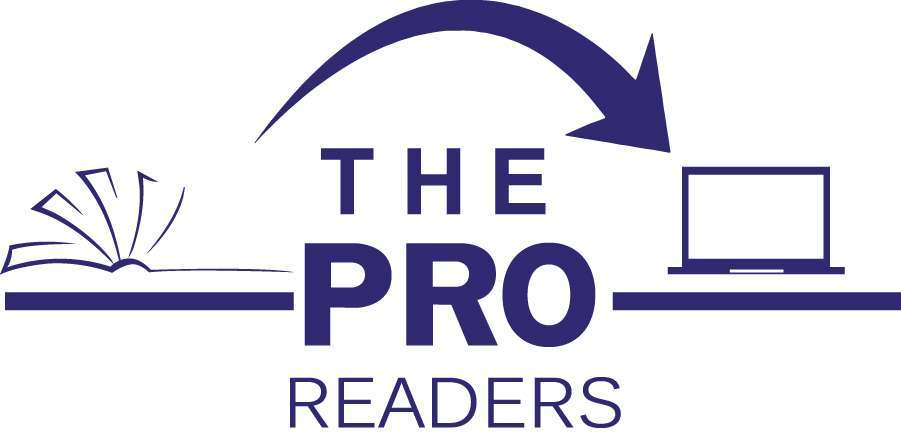




Arif
March 31, 2023 at 01:36Excellent
Ali Murtaza
April 14, 2023 at 17:51Thanks for showing interest in our website articles. More to come. Please visit.